My Digital Book Publisher
Publish Your Digital Book
To export your book:
- First, you must choose the output format (in the lower-left part from any of the sections).
- On the right side, select the book chapters that you want to publish (or you can click on the “Contents” tickbox to choose all the Book Chapters).
- Finally, click on the “Publish eBook” button to export in the format you previously selected.
The generation will start immediately.
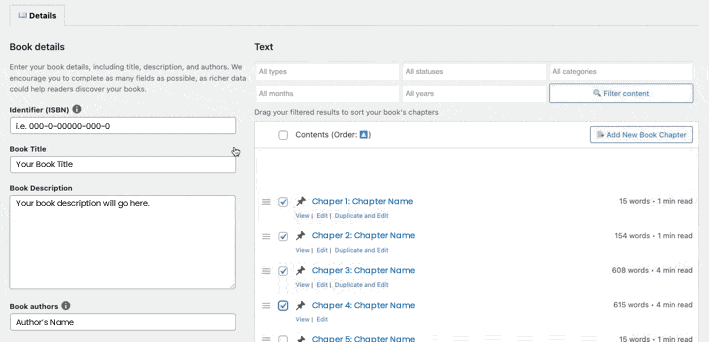
By default, Book Chapters are selected, so you must choose the Chapters you want to includ in your Digital Book (using the tickbox) and then click on the “Publish eBook” button. Otherwise, the Digital Book will not publish because no Book Chapters have been selected
Then you are done! You already have the Digital Book in the format you want, and you just need to start selling! We have Global Distribution options available for selling your Digital Book.

