My Digital Book Publisher
Getting Started
In general, the main section is divided into two sections.
- Where you will be able to fill in the main data of your book (such as “ISBN”, “Title”, “Description of your book”, and “type of export format”). These will be found in the same place.
- In the section that is located on the right side, you can find the collection of Book Chapters, which is where your Digital Book will be organized.
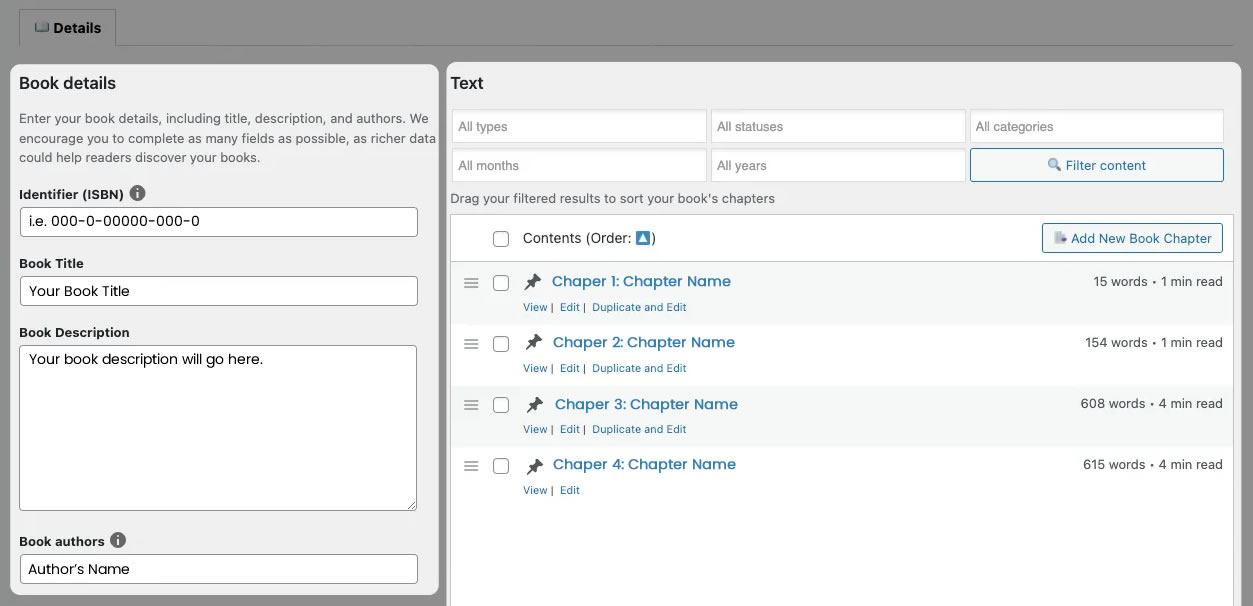
At the top of the list, there is a search field section where you can add any text from certain chapters of your book to then filter/search.
The next thing to do is:
- Either select the Chapters individually by ticking each box, next to the Chapter Name, or select the tickbox at the top that says “All Chapters”.
- After that, you just have to click on the “Download eBook” or “Publish eBook” button to export it in the format you need to make it compatible with publishing platforms.
If you have selected “All Chapters”, then all of your chapters will be published. If you had selected individual chapters, then only those chapters will be published.

